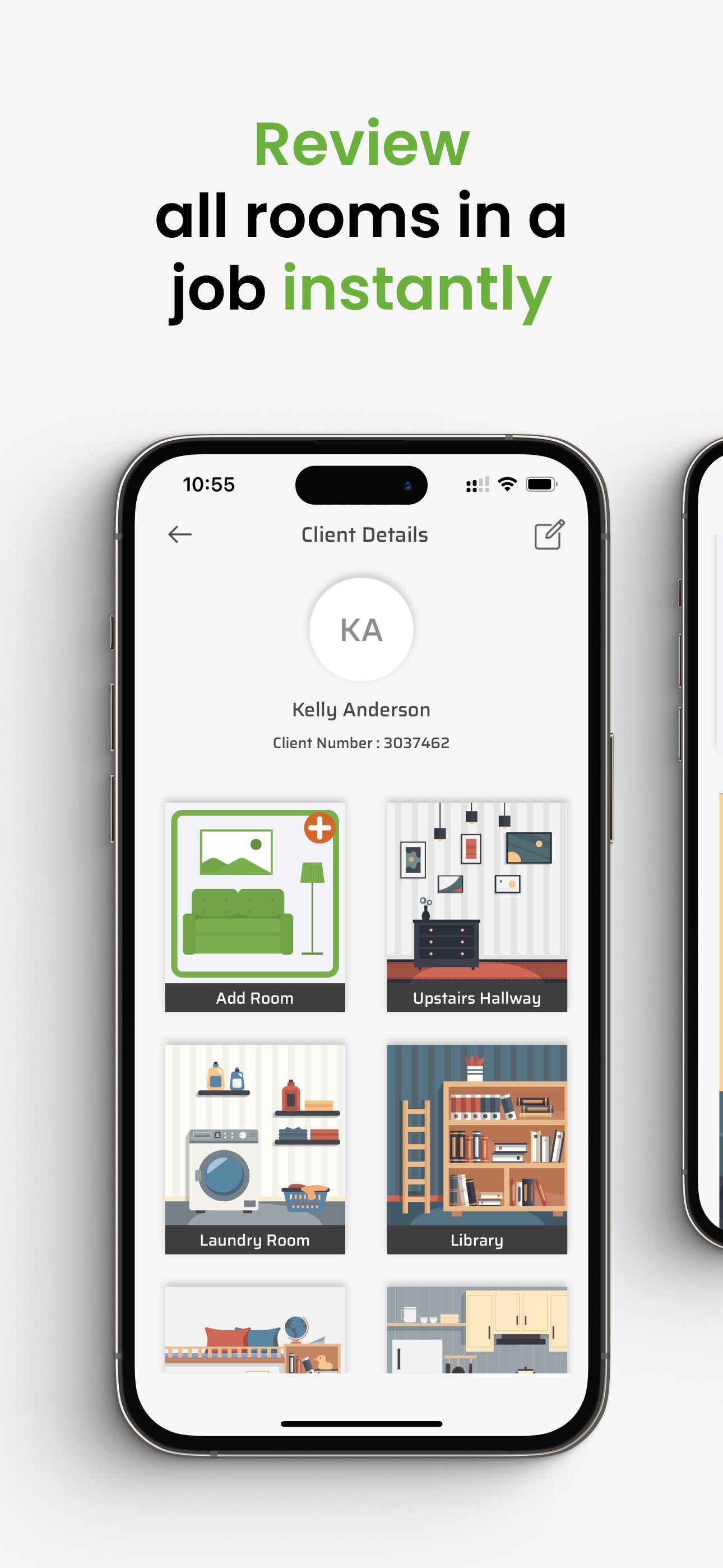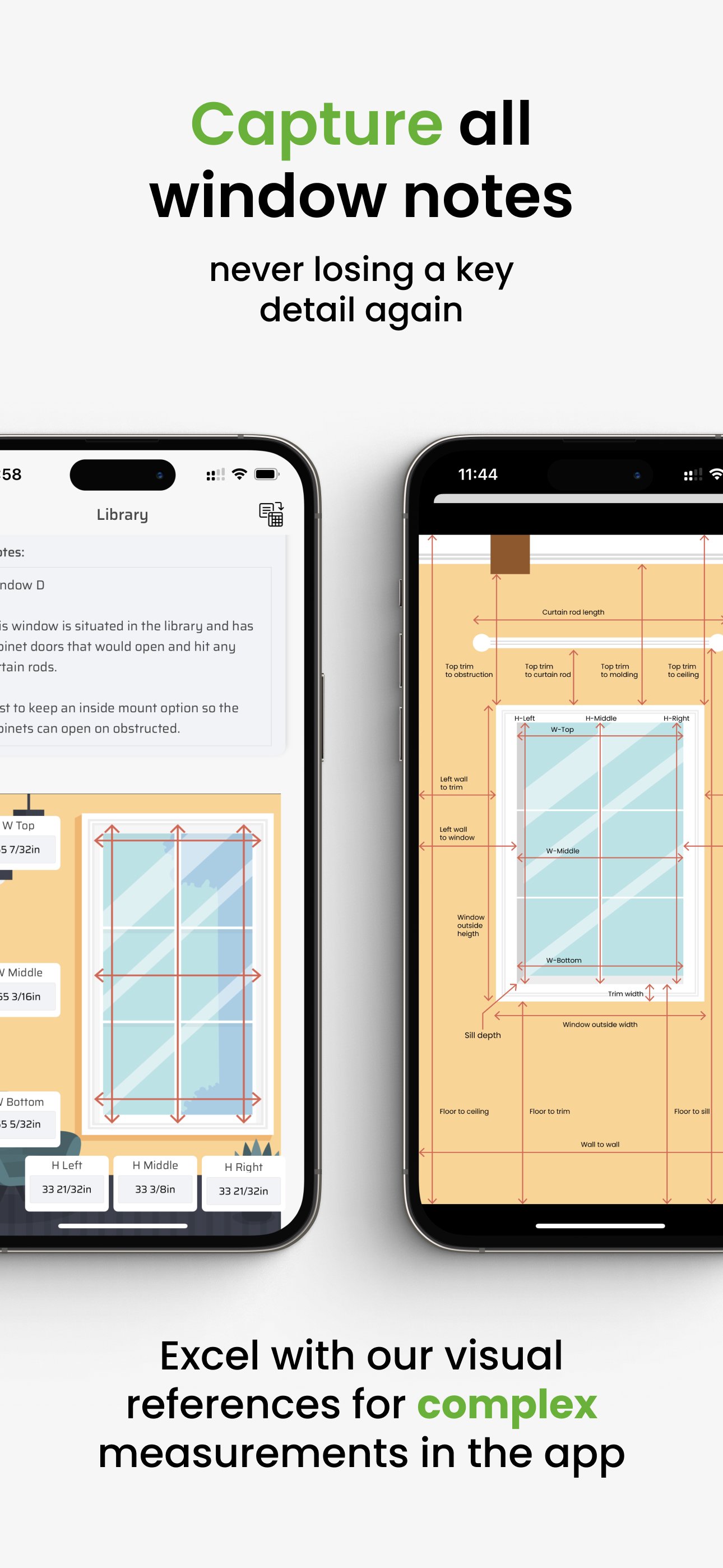Introducing the
FSS Window Pro®
Increase your measuring speed.
Train new employee’s faster.
Decrease remakes and make more profit.
Organize all client data, effortlessly.
The FSS Window Pro® Intro!
The FSS Window Pro® is a revolutionary app designed specifically for window treatment professionals that transforms the traditional consultation and measurement process. This innovative solution combines precise laser measurement technology with comprehensive client data management to streamline your workflow and enhance accuracy.
Key Value Propositions
Automated Measurements
Connect with Bluetooth-enabled laser and tape measure for precise, automated window measurements:
Laser: Leica DISTO devices (X3, X4, D810, S910)
Tape Masure: REEKON T1
Eliminate measurement errors and increase consultation speed
Capture dimensions automatically with built-in templates for different window types
Organized Client Management
Store all client information, measurements, job notes, installation notes, and photos in one central cloud-based location
Organize data by client, room, and individual windows
Professional Documentation
Generate comprehensive PDF measurement reports
Create detailed installation instructions
Export data to CSV files for vendor communication
Attach and organize high-resolution jobsite photos for each window
Secure 24/7 access to all client data through a web-based portal
A little customer LOVE ❤️
-
This APP is a BRILLIANT solution!!
Bernard R. - Window Treatment Business Owner
-
This tool is awesome! Thank you for making it.
Steve F. - Window Treatment Business Owner
-
This tool is great, I will never go back to writing things down on paper.
Jerry H. - Window Treatment Sales Rep
-
This is amazing, can I be a seed investor?!
Josh A. - Window Treatment Business Owner
-
This app is worth every penny. Just imagine it saving you a single $1000 mistake, it just paid for itself for the entire year, and then some!
Anonymous Industry Sales Director
-
And people thought the new Norman Visualizer was awesome, this thing is ON STEROIDS!
30 Year Industry Veteran
-
This app is amazing! I’ve been in the industry for more than 20 years, and this is the best tool I’ve ever used. It’s a game-changer.
Anna M. - Window Treatment Business Owner
-
I used to have to sit down after every job, and take my measure sheet and upload it digitally so that I can have everything organized for ordering. Now it's completely done for me!
Andrew H. - Window Treatment Business Owner
-
Holy sh*t the wrist holder for the phone and app with the lanyard on the laser is amazing!
Josh A. - Window Treatment Business Owner
-
This app's offline functionality is HUGE. So beneficial.
Berek A. - Window Treatment Business Owner
-
This app is crazy. The PDF report is perfect, we can put it directly into our job folders with no additional work. Now I just give anyone this PDF and their off working.
Chris P. - Window Treatment Business Owner
-
I cannot believe no one has invented this yet. Great job!!
Ashley. H - Window Treatment Business Owner
PHOTO GALLERY